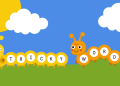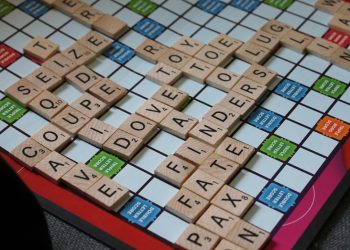What about puzzles though? They are also a type of word game don’t you think?
Mystery puzzles as well as classic crosswords are fun and need engaging the higher thinking functions of your brain, However have you ever thought of designing your own word game? That must be exciting right.
This project doesn’t require coding or a ton of skills. Worry not if you don’t have the budget to build an engaging puzzle from scratch. If you follow the correct tools, you will achieve your goal. In this article, You will learn about the correct tools to achieve your puzzle design.
Step 1: Plan Your Game
Before jumping into the tools, think about the type of word game you want to create. Do you want to make a crossword, word search, or maybe something totally unique like a word ladder or a trivia game? Ask yourself these questions:
- What’s the goal of your game? Fast-paced or slow and relaxing?
- What’s special about your game? Will it have a fun theme or twist?
- Who is your audience? Kids, adults, or maybe a specific group of people?
Once you have an idea, you’re ready to start!
Step 2: Use These Free Tools for Design
Now, let’s dive into some great free tools to help you create your word game.
1. Puzzlemaker by Discovery Education
Puzzlemaker is perfect for creating word searches, crosswords, and even cryptograms. It’s super easy—just enter your words, and it creates the puzzle for you.
- Best for: Word searches, crosswords, and cryptograms.
- Cost: Free.
Pro Tip: Use this tool if you’re making printable puzzles for friends or for educational purposes.
2. Word Search Generator by Puzzle-Maker.com
If you’re focused on word searches, this tool is simple and free. You just input a list of words, and it creates the puzzle grid.
- Best for: Word search puzzles.
- Cost: Free.
Pro Tip: Customize the difficulty level of your word search to make it easier or harder.
3. Crossword Hobbyist
If crosswords are your thing, this tool lets you create and share crosswords easily. You just enter your words and clues, and it automatically generates the puzzle.
- Best for: Crosswords.
- Cost: Free with limited puzzles.
Pro Tip: The free version is great for basic puzzles, but the paid version unlocks more features.
4. Flippity
Flippity allows you to create flashcards, quizzes, and word match games with Google Sheets. It’s a super simple and fun tool to use.
- Best for: Flashcards and word match games.
- Cost: Free.
Pro Tip: Use Flippity to create educational or fun word games where players match words to definitions.
Step 3: Create the Visuals
Now that your game has a solid structure, it’s time to make it look good. These tools will help you design the graphics.
1. Canva
Canva is a beginner-friendly tool that lets you create beautiful game boards, cards, and logos. With its drag-and-drop feature, you can design something professional in no time.
- Best for: Game boards, logos, and cards.
- Cost: Free (with optional paid features).
Pro Tip: Use Canva’s templates for easy customization, even if you’re not a graphic designer.
2. GIMP
If you want more control over your visuals, GIMP is a free alternative to Photoshop. It’s perfect for creating detailed images or custom artwork.
- Best for: Custom artwork and detailed images.
- Cost: Free.
Pro Tip: GIMP has a steeper learning curve but offers a lot of flexibility if you’re looking to make custom graphics.
Step 4: Test and Share Your Game
Once you’ve created your game, it’s time to test it out! Share it with friends or potential players to get feedback. You can use platforms like Google Forms for quizzes or itch.io to upload more complex games.
- Cost: Free.
Pro Tip: Ask for feedback on what works and what could be improved, so you can tweak the game and make it even better.
Final Thoughts: Create, Test, Play
No one said constructing a word game was an easy task. Word games are dynamic and require specialized tools like Puzzlemaker, Flippity, and Canva for fantastic creativity! After making the design, they can be tested and shared among peers.
Puzzle Jam is an amazing platform for inspiration or trying out extraordinary word games. It provides a fun experience for people working on their word game creation.
Check out Puzzle Jam today for a unique experience with word puzzles