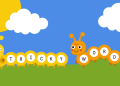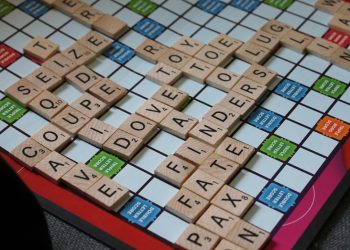Word puzzles can be thrilling for many people. Have you ever considered designing your very own word search or crossword puzzle? This guide will help you step-by-step so that you can make your very own word puzzle, even if you have no prior experience doing so.
Step 1: Choose Your Puzzle Type
The first step is to determine which puzzle type you want to create. Here are a few ideas to spark some creativity:
- Crosswords: This is a timeless favorite puzzle where users fill in words based on the clues provided.
- Word Searches: This is a popular game which mostly involves finding or recognizing words listed in a grid filled with alphabets.
- Anagrams: Anyone with a specific set of letters can rearrange and create entirely new words, so the more the merrier!
- Word Ladders: The objective of this is to transform one word into other words, changing just one letter at a time.
- Custom Word Games: The beauty of making custom games is that your only limitation is your imagination.
In my opinion and to my knowledge, each type gets progressively more difficult but equally entertaining, so choose something that excites you.
Step 2: Define Your Theme
After deciding on the type of puzzle, you need to pick a theme. A theme is important—themes not only increase cohesion but also add a layer of enjoyment for the participants. Some ideas for your theme include:
- Fads such as films and songs.
- Seasonal festivities like holidays and weather.
- Educational subjects, such as geography and history.
- Take for instance a crossword puzzle with the theme “Space Exploration.” It will contain words like “moon,” “rocket,” and “NASA” as components.
Step 3: Gather Your Word List
Now think of all the words related to the theme. Don’t repeat the same word multiple times, instead aim for variety. Include long and short, easy and tough words. For a word search, you will require 10-20 words. However, a crossword would need more words than that.
You have options:
- List down words that come to mind.
- Refer to the internet’s thesauruses or word generators.
- Look for ideas in books, films, or even in day to day talks.
Step 4 Create the Layout
This step entails planning how your puzzle will appear. For word searches, this involves deciding on the grid size. For a crossword puzzle, you will have to design a symmetrical grid where the words cross each other. It could be sketching your layout on graph paper or making it via the internet; either way, this step can be simpler to accomplish.
If you are making an original word puzzle, try sketching how you imagine players interacting to get the game. Also ensure that there will be enough space for the clues or instructions to be written in.
Step 5: Complete the Grid
Now that we’ve reached this stage, it means we are all set to bring our ideas to life. Start filling your grid with the words in your list. This includes fitting crosswords together like a jigsaw puzzle. In word searches, words should be placed randomly throughout the grid whether horizontally, vertically, or even diagonally. Furthermore, the remaining spaces should contain random letters to make the challenge stick.
Pro Tip: Word processing programs available on the internet can make this step easier. These tools are helpful for designing professional quality puzzles through the internet.
Step 6: Incorporate Clue Creation
Clues or instructions are equally as important as the puzzle piece itself. For crosswords, create clear and concise clues for each word. In a word search, provide a list of words needed to be found. For custom word games, outline specific and easy-to-follow game rules.
Consider the demographics of your audience while incorporating clues or instructions. Are they children? College students? Puzzle masters? Adjust your language and text complexity accordingly.
Step 7: Try Out Your Puzzle
Test it out yourself or with someone else before sharing the puzzle with everyone else. This step makes sure that:
- All the words have spaces.
- Provided clues or instructions are clear.
- The puzzle has an appropriate challenge level.
- Try to capture any overlooked errors, such as spelling mistakes or redundant entries.
Step 8: Present Your Puzzle
And now, it’s time to showcase your masterpiece to everyone! Here are some ways for sharing the puzzle:
- Print it for family and friends.
- Post it on social media.
- Add it into enthusiast forums or websites dedicated to puzzles.
- Utilize it for class activities or fun events.
- If you are feeling particularly creative, you can even compile multiple logic crosswords into a single book or an app!
Additional Guidelines for Word Search Creators
- Maintain Equilibrium Within Your Puzzle: Keep the players engaged by balancing between easy and difficult words. Too easy and they lose interest; too difficult, and they get frustrated.
- Stay Focused: Always keep a word list and grid schematics to enhance organization. If something needs to change in the puzzle, you will want to have access to easy backups.
- Make it Unique: Adding a revelation message or surprising your solvers in some way can make your puzzle stand out from others.
Ready to Make (and Play With More?)
Creating a logic crossword can easily bring together anyone, no matter the age, skill level, or background. Once you know the fundamentals of crosswords, the possibilities are endless.
Now you know how to create logic crosswords, it’s time to put them into action! And while you’re at it, be sure to check out Puzzle Jam. They offer a wide variety of unique word games that are perfect for creators and players alike. Whatever you are trying to do, be it play, inspire yourself, or learn something new, Puzzle Jam is here for everyone.
Start playing Puzzle Jam today and take the first step to your next word logic crosswords challenge!